[NEW] ESOP Advisory Is Now Live on EquityList.
Learn more

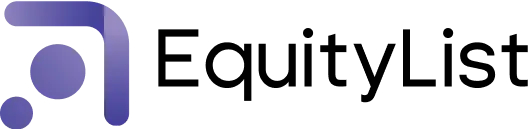
Products
Solutions
Customers
Pricing
Resources
Company
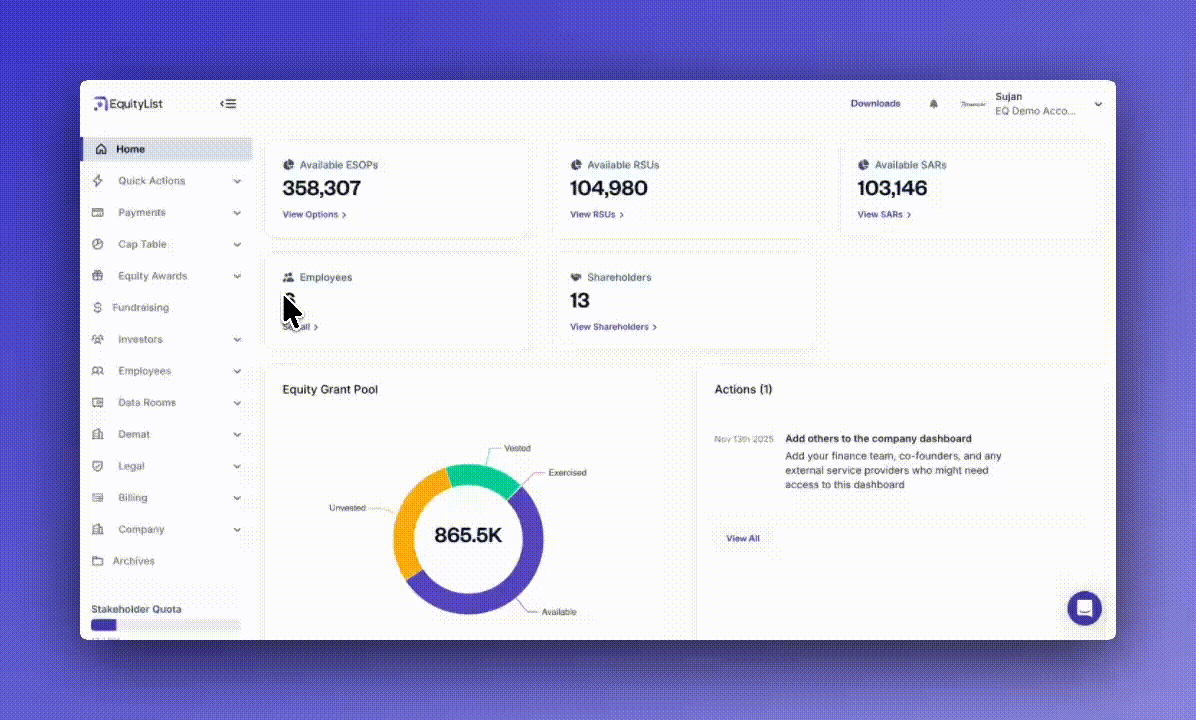
When you generate a grant letter, the document now auto-fills with today’s date at the top, instead of using the historical grant date. This keeps the letter aligned with the actual day it’s created.
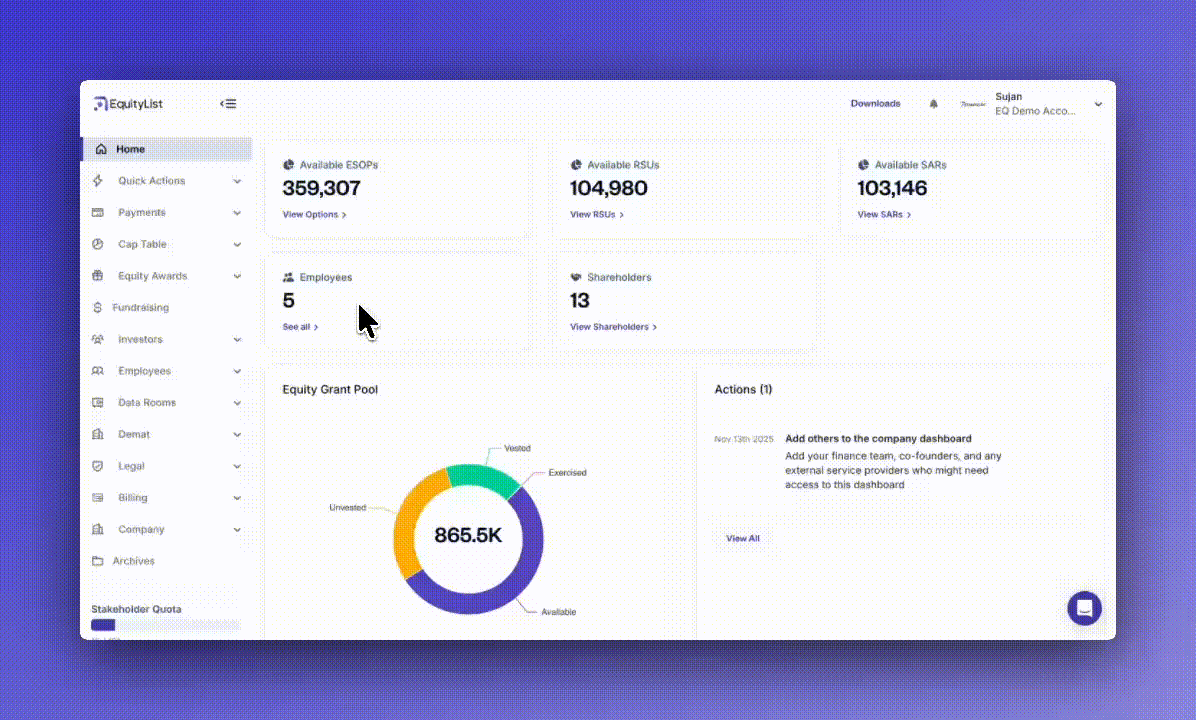
This update affects Indian companies only.
When you need to prepare expense calculations under IND AS 15 or AS 102, you can now generate cleaner, standardized reports with improved formatting and clear data references. This enables your finance and audit teams get consistent, review-ready outputs every time.
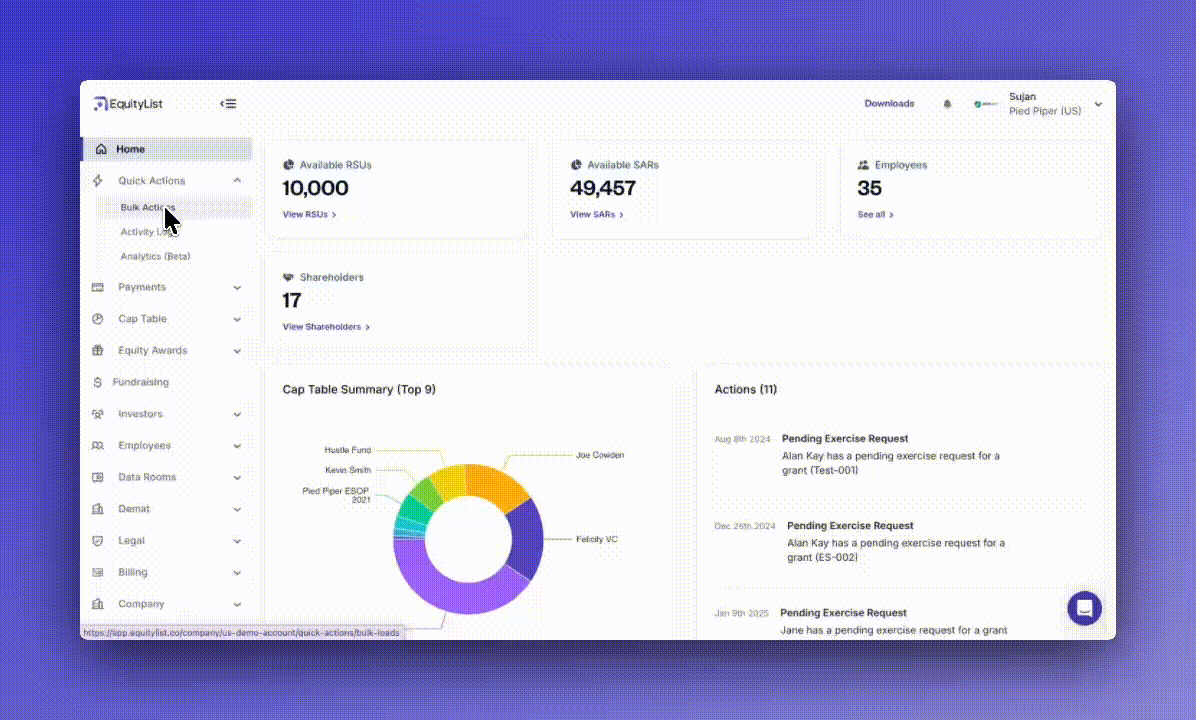
When you need to update multiple records at once, you can now bulk import data across all major modules using our new ‘Smartsheet’ interface (shortcut: Quick Actions > Bulk Actions).
.xlsx or .csv files using our downloadable templates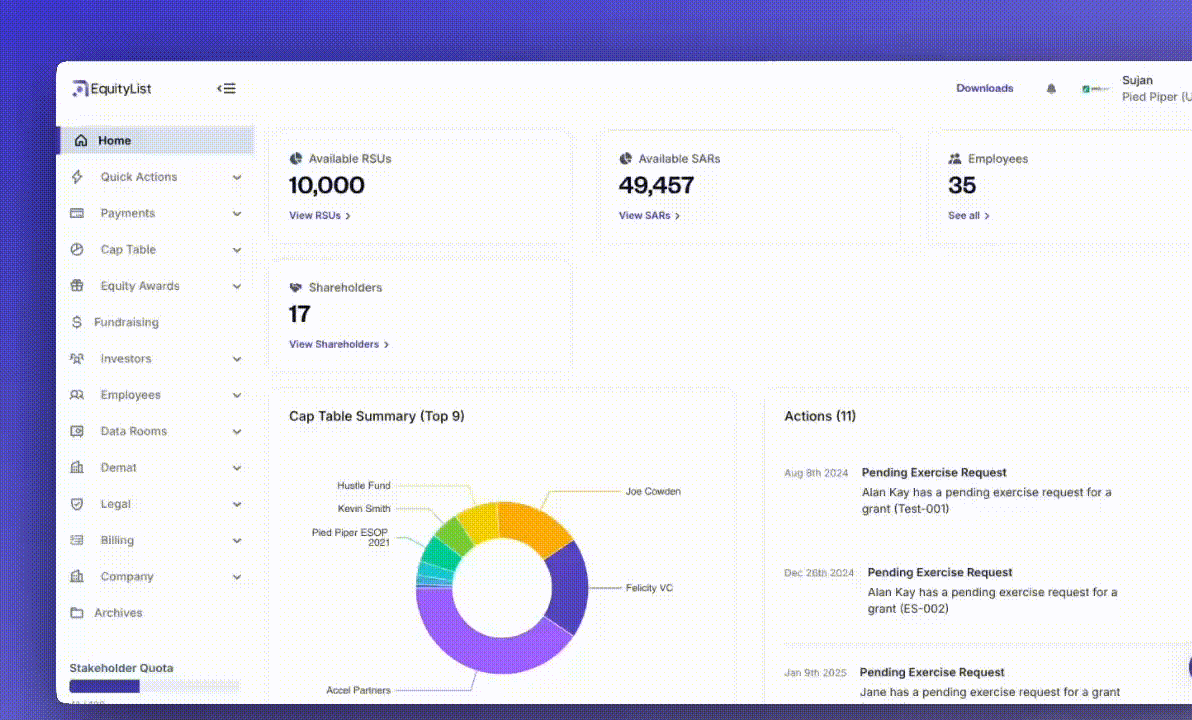
When you’re managing equity data, you no longer have to worry about draft grants being treated like active ones. Drafts are now clearly marked, hidden from most workflows, and excluded from billing. This keeps your records clean and compliant.
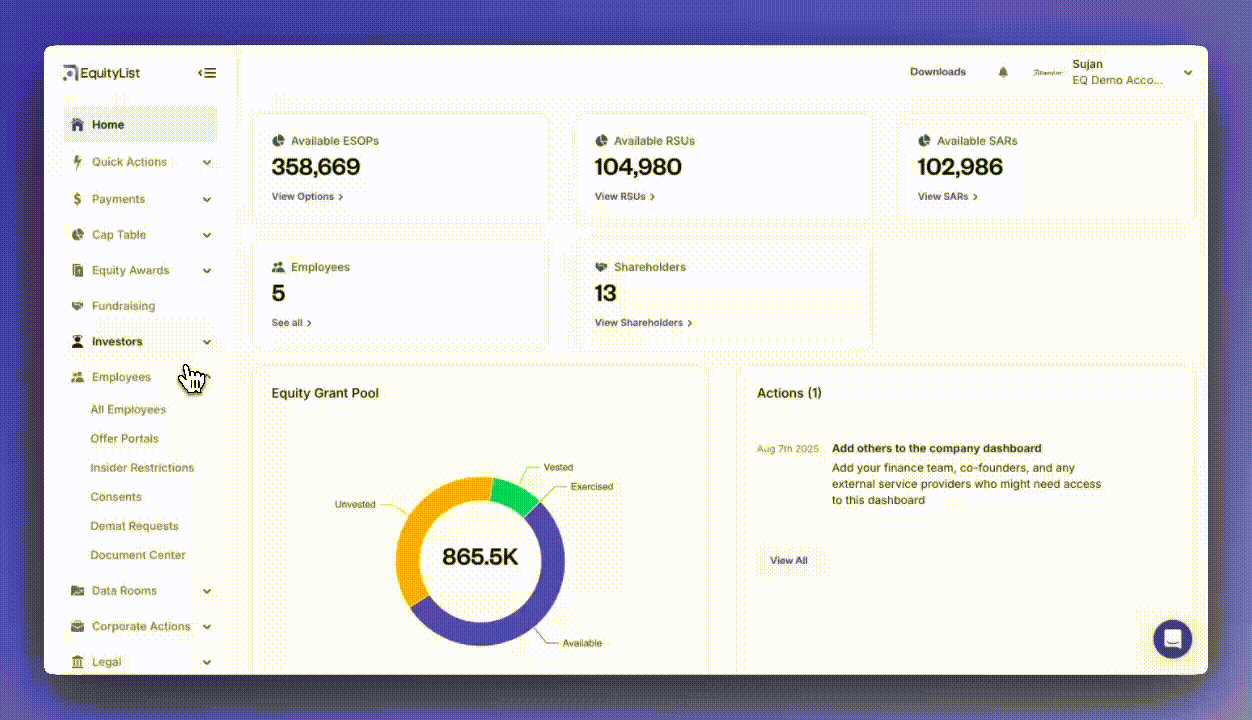
When managing employee access, you’ll now see improved controls that reduce confusion using clearer button labels, updated invite states, and a reworded ‘Revoke Dashboard’ action.
This ensures you know exactly what will and won’t happen when revoking access, without affecting grants, vesting, or employment status.